Plasma, el escritorio de última generación para Linux
Último lanzamiento: Plasma 6.1 Plasma 6.1 trae mejoras y potentes nuevas funcionalidades a cada parte del escritorio....
Tutoriales, noticias, programas, trucos, escritorios linuxeros, software, noticias para Ubuntu. Todo sobre Ubuntu y Linux para los amantes de este sistema.
Último lanzamiento: Plasma 6.1 Plasma 6.1 trae mejoras y potentes nuevas funcionalidades a cada parte del escritorio....

Ya salió Plasma 5.19! Nombre en código "Polished Plasma".Plasma fue siempre el valor agregado en KDE. El entorno que hacía...

Como es típico dentro de Ubuntu, la versión correspondiente al mes de abril ya ha sido liberada, lo que...

1.- Ubuntu 15.04 “Vivid Vervet” y todas sus derivadas ya están disponibles para descargar. Canonical publicó ayer la más...

Canonical publicó ayer la más reciente versión de Ubuntu, una de las distribuciones gratis de Linux para PC más...

Apariencia. En esta página, usted puede configurar el aspecto del visor de artículos y de las pestañas del navegador....

Navegación dentro de Akregator. Al leer los artículos de las fuentes, a menudo es posible que desee leer la...

Akregator le proporciona, por defecto, varias fuentes relacionadas con KDE - por supuesto, es posible que desee añadir sus...

Akregator es una aplicación de KDE para leer fuentes de noticias en línea. Posee una interfaz poderosa y simple...

1.- Guia básica para el uso de Ubuntu 14.04 “Trusty Tahr”: otros navegadores alternativos a Firefox y programas P2P....
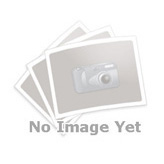
KAlgebra es una calculadora, tanto analítica como visual, que nos permite, además de realizar complejos cálculos, representar un sinfín de...

KAlgebra es una calculadora, tanto analítica como visual, que nos permite, además de realizar complejos cálculos, representar un sinfín de...

1.- KAlgebra es una aplicación que puede sustituir su calculadora gráfica: Uso de la consola y Gráficas 2D. KAlgebra...

KAlgebra contiene numerosas funciones que permiten al usuario realizar todo tipo de operaciones matemáticas y mostrarlas gráficamente. Originalmente, este programa...

KAlgebra es una aplicación que puede sustituir su calculadora gráfica. Posee funciones numéricas, lógicas, simbólicas y de análisis que...

Hoy es un buen día para todos los usuarios de Ubuntu y distribuciones derivadas de ella, ya que se...
 Si por algún motivo deseas desinstalar el programa Audacity de tu...
Si por algún motivo deseas desinstalar el programa Audacity de tu... Audacity es un editor de audio de código abierto que se puede...
Audacity es un editor de audio de código abierto que se puede... Vamos a crear nuestra propia plantilla con Scribus. ...
Vamos a crear nuestra propia plantilla con Scribus. ... Normalmente trabajaremos con los mismos documentos tipo (plantillas)....
Normalmente trabajaremos con los mismos documentos tipo (plantillas).... En Scribus como en editores de texto podemos crear un indice de...
En Scribus como en editores de texto podemos crear un indice de... Cómo instalar Proteus 8.1, potente simulador de circuitos eléctricos, en Ubuntu.
Cómo instalar Proteus 8.1, potente simulador de circuitos eléctricos, en Ubuntu.
 Instalar GTA San Andreas en Ubuntu y Derivados.
Instalar GTA San Andreas en Ubuntu y Derivados.
 Las principales novedades en Xubuntu 20.10 "Groovy Gorilla".
Las principales novedades en Xubuntu 20.10 "Groovy Gorilla".
 Los widgets oficiales de Ubuntu para anunciar la salida de Ubuntu 10.10 Maverick Meerkat.
Los widgets oficiales de Ubuntu para anunciar la salida de Ubuntu 10.10 Maverick Meerkat.
 Freevo, estupenda solución multiplataforma para convertir tu PC en un Centro Multimedia.
Freevo, estupenda solución multiplataforma para convertir tu PC en un Centro Multimedia.
 aMule: la mula multiplataforma cliente tipo eMule para las redes eD2k y Kademlia.
aMule: la mula multiplataforma cliente tipo eMule para las redes eD2k y Kademlia.
 GNOME Do un lanzador de aplicaciones para Linux caracterizado por su gran versatilidad y practicidad.
GNOME Do un lanzador de aplicaciones para Linux caracterizado por su gran versatilidad y practicidad.
 Cómo cambiar la resolución de pantalla y profundidad de bits en Linux.
Cómo cambiar la resolución de pantalla y profundidad de bits en Linux.
 Pac-Man World es un juego 3D basado en la itinerancia de plataformas libres para la PlayStation
Pac-Man World es un juego 3D basado en la itinerancia de plataformas libres para la PlayStation
 Instalar Angry Birds en Ubuntu 12.04 “Precise Pangolin”.
Instalar Angry Birds en Ubuntu 12.04 “Precise Pangolin”.
El Mundo de Ubuntu en las Redes Sociales
Espero que esta publicación te haya gustado. Si tienes alguna duda, consulta o quieras complementar este post, no dudes en escribir en la zona de comentarios. También puedes visitar Facebook, Twitter, Google +, Linkedin, Instagram, Pinterest, restantes Redes Sociales y Feedly donde encontrarás información complementaria a este blog. COMPARTE EN!