La misma tiene como característica principal que cuenta con el entorno gráfico GNOME por omisión, y ya no mas el clásico Unity, fuente de innumerables problemas para los usuarios con PC de una cierta antiguedad.
Con Ubuntu 17.10 Artful Aardvark se inicia una nueva etapa, y no solo por contar de nuevo con GNOME, también se cambia el servidor gráfico y clásico Xorg a Wayland, aunque el primero se podrá seguir utilizando de ser necesario.
Por otro lado tenemos GDM3, que será quien se encargara de gestionar el inicio de sesión y pantalla de bloqueo.
Poco ha cambiado luego de estos tres puntos, y ademas no hay gran cambio de quien estuvo utilizando las versiones betas.
Con lo cual tan solo resta probarlo.
Leer también: Ubuntu 17.10 Artful Aardvark no estará disponible en la tradicional versión de 32 bits.Nuestro consejo es que realicen la instalación de “0” y no actualicen, ya que hubo muchos cambios en las versiones anteriores.
Por otro lado no siempre las actualizaciones conducen a un final feliz.
A continuación todos los links para las descargas no sólo de Ubuntu 17.10 Artful Aadvark sino tambiún de todas sus derivadas oficiales via Distrowatch.
Ubuntu 17.10 "Artful Aardvark"
 Adam Conrad has announced the availability of a new version of the popular Ubuntu distribution. Ubuntu 17.10, which carries the code name "Artful Aardvark" switches the default desktop from Unity to GNOME. "Code-named 'Artful Aardvark', Ubuntu 17.10 continues Ubuntu's proud tradition of integrating the latest and greatest open source technology into a high-quality, easy-to-use Linux distribution. As always, the team has been hard at work through this cycle, introducing new features and fixing bugs. Under the hood, there have been updates to many core packages, including a new 4.13-based kernel, glibc 2.26, gcc 7.2, and much more. Ubuntu Desktop has had a major overhaul, with the switch from Unity as our default desktop to GNOME3 and GNOME Shell. Along with that, there are the usual incremental improvements, with newer versions of GTK and Qt, and updates to major packages like Firefox and LibreOffice." Additional information can be found in the release announcement and in the release notes. Download (pkglist): ubuntu-17.10-desktop-amd64.iso (1,431MB, SHA256, signature, torrent), ubuntu-17.10-server-amd64.iso (745MB, SHA256, signature, torrent).
Adam Conrad has announced the availability of a new version of the popular Ubuntu distribution. Ubuntu 17.10, which carries the code name "Artful Aardvark" switches the default desktop from Unity to GNOME. "Code-named 'Artful Aardvark', Ubuntu 17.10 continues Ubuntu's proud tradition of integrating the latest and greatest open source technology into a high-quality, easy-to-use Linux distribution. As always, the team has been hard at work through this cycle, introducing new features and fixing bugs. Under the hood, there have been updates to many core packages, including a new 4.13-based kernel, glibc 2.26, gcc 7.2, and much more. Ubuntu Desktop has had a major overhaul, with the switch from Unity as our default desktop to GNOME3 and GNOME Shell. Along with that, there are the usual incremental improvements, with newer versions of GTK and Qt, and updates to major packages like Firefox and LibreOffice." Additional information can be found in the release announcement and in the release notes. Download (pkglist): ubuntu-17.10-desktop-amd64.iso (1,431MB, SHA256, signature, torrent), ubuntu-17.10-server-amd64.iso (745MB, SHA256, signature, torrent).Ubuntu Mate 17.10 "Artful Aardvark"
 Martin Wimpress has announced the release of Ubuntu MATE 17.10. The new version features a number of desktop changes, including a global menu bar placed at the top of the screen. The 17.10 release also features an improved Heads-Up Display (HUD) which makes it possible to search through application menus using only the keyboard. "This is something we started during Ubuntu MATE 16.10 and never perfected, but is now ready for prime time. A favourite of Unity 7 users is the Heads-Up Display (HUD) which provides a way to search for and run menu-bar commands without your fingers ever leaving the keyboard. So if you're trying to find that single filter in GIMP but can't remember which filter category it fits into or if you can't recall if preferences sits under File, Edit or Tools on your favourite browser, you can just search for it rather than hunting through the menus. Just like Global Menus the HUD is currently only available via the Contemporary, Cupertino and Mutiny [layouts]." Further information on this release, along with screen shots, can be found in the project's release announcement. Download: ubuntu-mate-17.10-desktop-amd64.iso (1,706MB, SHA256, signature, torrent, pkglist).
Martin Wimpress has announced the release of Ubuntu MATE 17.10. The new version features a number of desktop changes, including a global menu bar placed at the top of the screen. The 17.10 release also features an improved Heads-Up Display (HUD) which makes it possible to search through application menus using only the keyboard. "This is something we started during Ubuntu MATE 16.10 and never perfected, but is now ready for prime time. A favourite of Unity 7 users is the Heads-Up Display (HUD) which provides a way to search for and run menu-bar commands without your fingers ever leaving the keyboard. So if you're trying to find that single filter in GIMP but can't remember which filter category it fits into or if you can't recall if preferences sits under File, Edit or Tools on your favourite browser, you can just search for it rather than hunting through the menus. Just like Global Menus the HUD is currently only available via the Contemporary, Cupertino and Mutiny [layouts]." Further information on this release, along with screen shots, can be found in the project's release announcement. Download: ubuntu-mate-17.10-desktop-amd64.iso (1,706MB, SHA256, signature, torrent, pkglist).Xubuntu 17.10 "Artful Aardvark"
 The Xubuntu team has announced the release of Xubuntu 17.10. The new version includes significant improvements to accelerated video playback on Intel video cards. The distribution also includes support for driverless printing and includes the GNOME Font Viewer by default. "The GNOME Font Viewer is now included by default. This application simplifies viewing and installing fonts. Client side decorations (CSD) now consume much less space with the Greybird GTK+ theme. New device, mimetype, and monochrome panel icons have been included with the elementary-xfce icon theme. We usually link directly to the Ubuntu release notes, but there are several significant improvements that affect all flavours and our users: Accelerated video playback with Intel hardware should now work more reliably out of the box. The changes might also bring some performance improvements for Parole and Chromium users. Bluetooth and USB audio devices should now work better by default due to changes in BlueZ and PulseAudio. Driverless printing has been added to Ubuntu. This provides support for most modern printers: IPP Everywhere, Apple AirPrint, Mopria, PCLm, and Wifi Direct as supported. Other printers can still be added from the Printers dialog." Further information can be found in the project's release announcement. Download: xubuntu-17.10-desktop-amd64.iso (1,251MB, SHA256, signature, torrent, pkglist).
The Xubuntu team has announced the release of Xubuntu 17.10. The new version includes significant improvements to accelerated video playback on Intel video cards. The distribution also includes support for driverless printing and includes the GNOME Font Viewer by default. "The GNOME Font Viewer is now included by default. This application simplifies viewing and installing fonts. Client side decorations (CSD) now consume much less space with the Greybird GTK+ theme. New device, mimetype, and monochrome panel icons have been included with the elementary-xfce icon theme. We usually link directly to the Ubuntu release notes, but there are several significant improvements that affect all flavours and our users: Accelerated video playback with Intel hardware should now work more reliably out of the box. The changes might also bring some performance improvements for Parole and Chromium users. Bluetooth and USB audio devices should now work better by default due to changes in BlueZ and PulseAudio. Driverless printing has been added to Ubuntu. This provides support for most modern printers: IPP Everywhere, Apple AirPrint, Mopria, PCLm, and Wifi Direct as supported. Other printers can still be added from the Printers dialog." Further information can be found in the project's release announcement. Download: xubuntu-17.10-desktop-amd64.iso (1,251MB, SHA256, signature, torrent, pkglist).Kubuntu 17.10 "Artful Aardvark"
 The Kubuntu team has announced the release of a new version of their Ubuntu Community Edition featuring the Plasma desktop. The new release features Plasma 5.10, version 4.13 of the Linux kernel and upgrades to most of the operating system's desktop software. "Kubuntu 17.10 has been released, featuring the beautiful Plasma 5.10 desktop from KDE. Code-named 'Artful Aardvark', Kubuntu 17.10 continues our proud tradition of integrating the latest and greatest open source technologies into a high-quality, easy-to-use Linux distribution. The team has been hard at work through this cycle, introducing new features and fixing bugs. Under the hood, there have been updates to many core packages, including a new 4.13-based kernel, KDE Frameworks 5.38, Plasma 5.10.5 and KDE Applications 17.04.3. Kubuntu has seen some exciting improvements, with newer versions of Qt, updates to major packages like Krita, Kdenlive, Firefox and LibreOffice, and stability improvements to KDE Plasma. Additional information and screen shots can be found in the distribution's release announcement and release notes. Download: kubuntu-17.10-desktop-amd64.iso (1,676MB, SHA256, signature, torrent, pkglist).
The Kubuntu team has announced the release of a new version of their Ubuntu Community Edition featuring the Plasma desktop. The new release features Plasma 5.10, version 4.13 of the Linux kernel and upgrades to most of the operating system's desktop software. "Kubuntu 17.10 has been released, featuring the beautiful Plasma 5.10 desktop from KDE. Code-named 'Artful Aardvark', Kubuntu 17.10 continues our proud tradition of integrating the latest and greatest open source technologies into a high-quality, easy-to-use Linux distribution. The team has been hard at work through this cycle, introducing new features and fixing bugs. Under the hood, there have been updates to many core packages, including a new 4.13-based kernel, KDE Frameworks 5.38, Plasma 5.10.5 and KDE Applications 17.04.3. Kubuntu has seen some exciting improvements, with newer versions of Qt, updates to major packages like Krita, Kdenlive, Firefox and LibreOffice, and stability improvements to KDE Plasma. Additional information and screen shots can be found in the distribution's release announcement and release notes. Download: kubuntu-17.10-desktop-amd64.iso (1,676MB, SHA256, signature, torrent, pkglist). David Mohammed has announced the release of Ubuntu Budgie 17.10, a desktop Linux distribution featuring the simple but elegant Budgie desktop (originally developed by the Solus distribution). The new release comes with a refreshed look as well as a number of new desktop applets: "We are pleased to announce the release of a new version of our distribution, the second only as an official flavor of the Ubuntu family. Based on 17.04 experiences, feedback and suggestions we have received from our users, the new release comes with a lot of new features, fixes and optimizations: more customisation options via Budgie Welcome; complete desktop look and feel changes - more options; lots more Budgie applets available from independent developers; the best from the GNOME family as well as the fantastic Tilix terminal emulator with Quake mode enabled; stylish new login screen; latest upstream Budgie desktop version 10.4; Nightlight and Caffeine applets as standard." Here is the brief release announcement, with further technical details provided in the release notes. Download: ubuntu-budgie-17.10-desktop-amd64.iso (1,357MB, SHA256, signature, torrent, pkglist).
David Mohammed has announced the release of Ubuntu Budgie 17.10, a desktop Linux distribution featuring the simple but elegant Budgie desktop (originally developed by the Solus distribution). The new release comes with a refreshed look as well as a number of new desktop applets: "We are pleased to announce the release of a new version of our distribution, the second only as an official flavor of the Ubuntu family. Based on 17.04 experiences, feedback and suggestions we have received from our users, the new release comes with a lot of new features, fixes and optimizations: more customisation options via Budgie Welcome; complete desktop look and feel changes - more options; lots more Budgie applets available from independent developers; the best from the GNOME family as well as the fantastic Tilix terminal emulator with Quake mode enabled; stylish new login screen; latest upstream Budgie desktop version 10.4; Nightlight and Caffeine applets as standard." Here is the brief release announcement, with further technical details provided in the release notes. Download: ubuntu-budgie-17.10-desktop-amd64.iso (1,357MB, SHA256, signature, torrent, pkglist).Ubuntu Studio 17.10 "Artful Aardvark"
 Ross Gammon has announced the release of Ubuntu Studio 17.10, the latest version of the project's official Ubuntu variant designed for audio, video and graphics professionals. This is routine release with the usual round of software updates and a new experimental feature for improved performance during recordings: "We are happy to announce the release of our latest version, Ubuntu Studio 17.10 'Artful Aardvark'. As a regular version, it will be supported for 9 months. Since it's just out, you may experience some issues, so you might want to wait a bit before upgrading. The Ubuntu Studio Controls package has been updated to provide an experimental option to set the CPU governor to performance mode. This is important for recording. At the moment, the setting is not persistent, and needs to be reset at every reboot. BIOS settings may need to be changed for this setting to take effect. Audio - removed zynjacku as this software is no longer maintained by the original developer." See the release announcement and release notes for further information. Ubuntu Studion 17.10 is available for download as a 2.7GB live DVD image: ubuntustudio-17.10-dvd-amd64.iso (2,736MB, SHA256, signature, torrent, pkglist).
Ross Gammon has announced the release of Ubuntu Studio 17.10, the latest version of the project's official Ubuntu variant designed for audio, video and graphics professionals. This is routine release with the usual round of software updates and a new experimental feature for improved performance during recordings: "We are happy to announce the release of our latest version, Ubuntu Studio 17.10 'Artful Aardvark'. As a regular version, it will be supported for 9 months. Since it's just out, you may experience some issues, so you might want to wait a bit before upgrading. The Ubuntu Studio Controls package has been updated to provide an experimental option to set the CPU governor to performance mode. This is important for recording. At the moment, the setting is not persistent, and needs to be reset at every reboot. BIOS settings may need to be changed for this setting to take effect. Audio - removed zynjacku as this software is no longer maintained by the original developer." See the release announcement and release notes for further information. Ubuntu Studion 17.10 is available for download as a 2.7GB live DVD image: ubuntustudio-17.10-dvd-amd64.iso (2,736MB, SHA256, signature, torrent, pkglist).Lubuntu 17.10 "Artful Aardvark"
 Simon Quigley has announced the release of Lubuntu 17.10, a desktop distribution built from Ubuntu packages, but featuring the Lightweight X11 Desktop Environment (LXDE) which is suitable for older computers: "Thanks to all the hard work from our contributors, Lubuntu 17.10 has been released. With the code name 'Artful Aardvark', Lubuntu 17.10 is the 13th release of Lubuntu, with support until July of 2018. What has improved since 17.04? We now ship with Linux kernel 4.13; general bug-fix release as we prepare to switch to LXQt; LXDE components have been updated with bug fixes; the artwork has received an update; the latest release of Audacious, version 3.9, is included by default; Hardinfo has been updated to the latest upstream snapshot." Also available is the Lubuntu "Next" variant, an experimental build of Lubuntu with the LXQt desktop: "Alongside Lubuntu 17.10 featuring LXDE, the Lubuntu team is proud to announce an early adopter's release of Lubuntu Next, featuring the LXQt 0.11.1 desktop environment which is the Qt 5 port of LXDE." Read the release announcement and release notes for more details. Download (SHA256, signature, pkglist): lubuntu-17.10-desktop-amd64.iso(921MB,torrent), lubuntu-17.10-desktop-i386.iso (929MB, torre
Simon Quigley has announced the release of Lubuntu 17.10, a desktop distribution built from Ubuntu packages, but featuring the Lightweight X11 Desktop Environment (LXDE) which is suitable for older computers: "Thanks to all the hard work from our contributors, Lubuntu 17.10 has been released. With the code name 'Artful Aardvark', Lubuntu 17.10 is the 13th release of Lubuntu, with support until July of 2018. What has improved since 17.04? We now ship with Linux kernel 4.13; general bug-fix release as we prepare to switch to LXQt; LXDE components have been updated with bug fixes; the artwork has received an update; the latest release of Audacious, version 3.9, is included by default; Hardinfo has been updated to the latest upstream snapshot." Also available is the Lubuntu "Next" variant, an experimental build of Lubuntu with the LXQt desktop: "Alongside Lubuntu 17.10 featuring LXDE, the Lubuntu team is proud to announce an early adopter's release of Lubuntu Next, featuring the LXQt 0.11.1 desktop environment which is the Qt 5 port of LXDE." Read the release announcement and release notes for more details. Download (SHA256, signature, pkglist): lubuntu-17.10-desktop-amd64.iso(921MB,torrent), lubuntu-17.10-desktop-i386.iso (929MB, torre

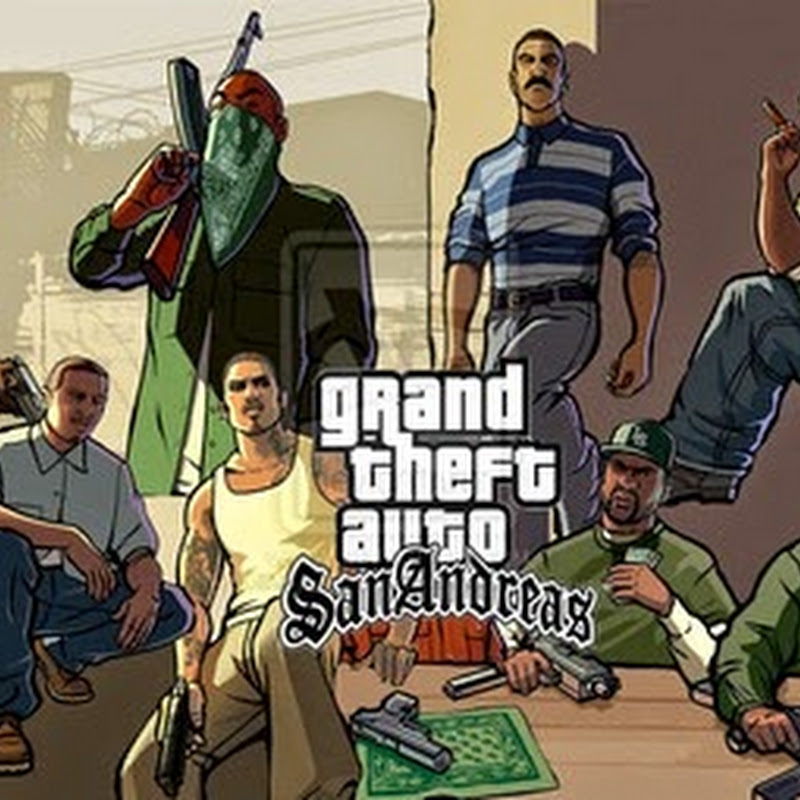


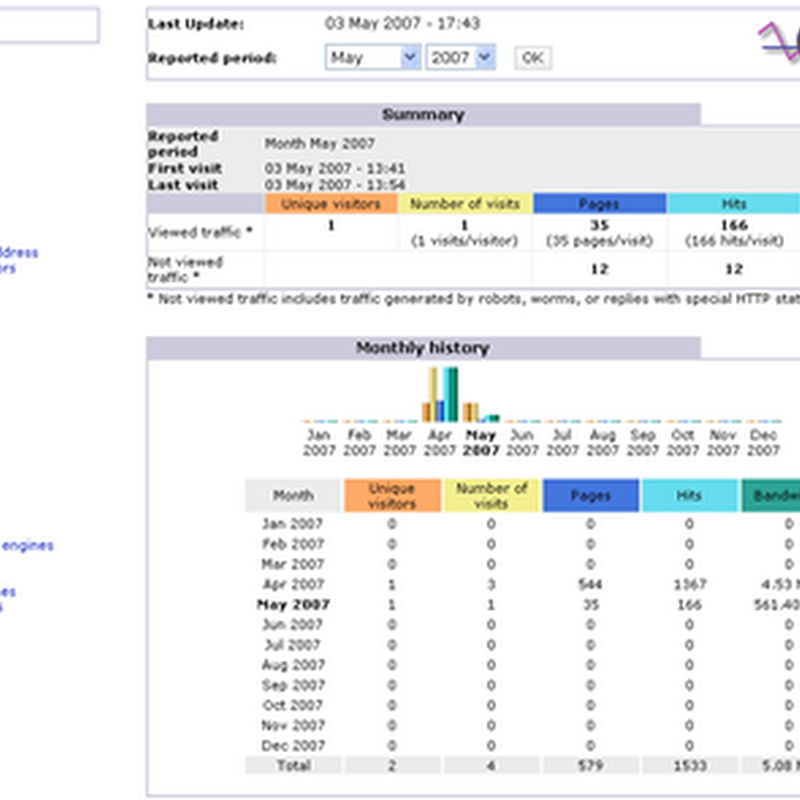
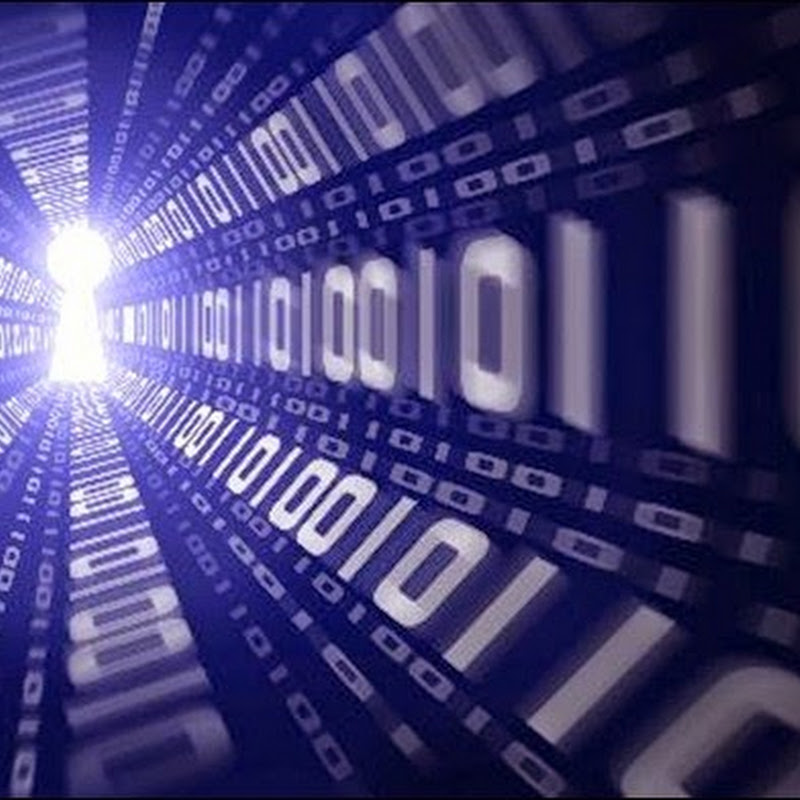






No me termina de convencer Ubuntu para los PC "viejos". Aún sin Unity sigue teniendo los mismos problemas de bloqueo, inestabilidad, pesadez. Tratré de pasarme a Xubuntu, me han hablado bien de ella.
ResponderBorrarYa había comentado en un artículo anterior que la política actual de Canonical está apuntando a tener una distro de punta, con algunas cosas de pago, un buen hosting de servers también de pago a nivel empresarial, para poder solventar los gastos de la inversión nacional y de las demás distros como Xubuntu y Lubuntu por ejemplo. Estoy totalmente de acuerdo con el hecho que los PC un pocos "datados" no pueden soportar las nuevas versiones de Ubuntu pero Xubuntu es una excelente distro para estos PC. Por otro lado la nueva versión de Firefox -para quien lo usa. es mucho ms liviana y "performante" de las anteriores por lo cual el peligro de bloqueo -en ese aspecto- se ha reducido mucho. Saludos
Borrar